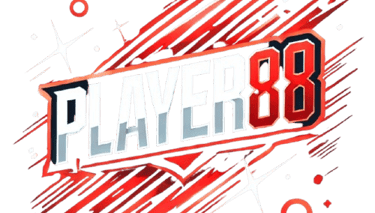Recover Your Account: Step-by-Step Guide to Resetting Your Password at PLAYER88

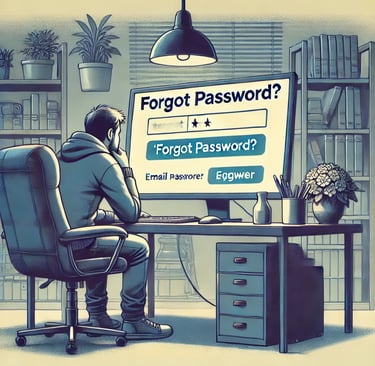
Leave Comment/ by B /Nov 18, 2024
Step 1: Go to the PLAYER88 Login Page
Begin by navigating to the PLAYER88 website. Once there, click on the 'Log In' button usually located at the top right of the homepage to access the login page.
Step 2: Click on ‘Forgot Password?’
Beneath the password entry field, you’ll find the ‘Forgot Password?’ link. This is your gateway to resetting your password. Click on it, and you will be directed to the password recovery page.
Step 3: Enter Your Registered Email Address
You will be asked to enter the email address associated with your PLAYER88 account. Make sure to provide the exact email you used during registration, as a password reset link will be sent to this email.
Step 4: Check Your Email
After submitting your email, check your inbox for an email from PLAYER88. If you don’t see it immediately, check your spam or junk folder as it might have been redirected there. The email will contain a link to reset your password.
Step 5: Follow the Password Reset Link
Open the email from PLAYER88 and click on the provided link. This will take you to a secure page where you can set a new password.
Step 6: Create a New Password
Once you’re on the password reset page, you’ll need to enter a new password. Choose a strong password that includes a mix of letters, numbers, and symbols to enhance security. You’ll likely be asked to enter the password twice to confirm it.
Step 7: Log In with Your New Password
With your new password set, return to the PLAYER88 login page and enter your username and the new password. If everything is done correctly, you should gain access to your account without any issues.
Additional Tips
Secure Your Account: After resetting your password, consider updating your security questions and settings to further protect your account.
Remember Your Password: Use a password manager to securely store your passwords, ensuring you don’t forget them in the future.
Regular Updates: Regularly update your password to safeguard your account against unauthorized access.
Conclusion
Resetting your forgotten password at PLAYER88 is a simple and secure process. By following these steps, you can quickly regain access to your account and continue enjoying the vast array of games offered. Always remember to handle your account details with care to maintain the security of your personal information. Happy gaming at PLAYER88!